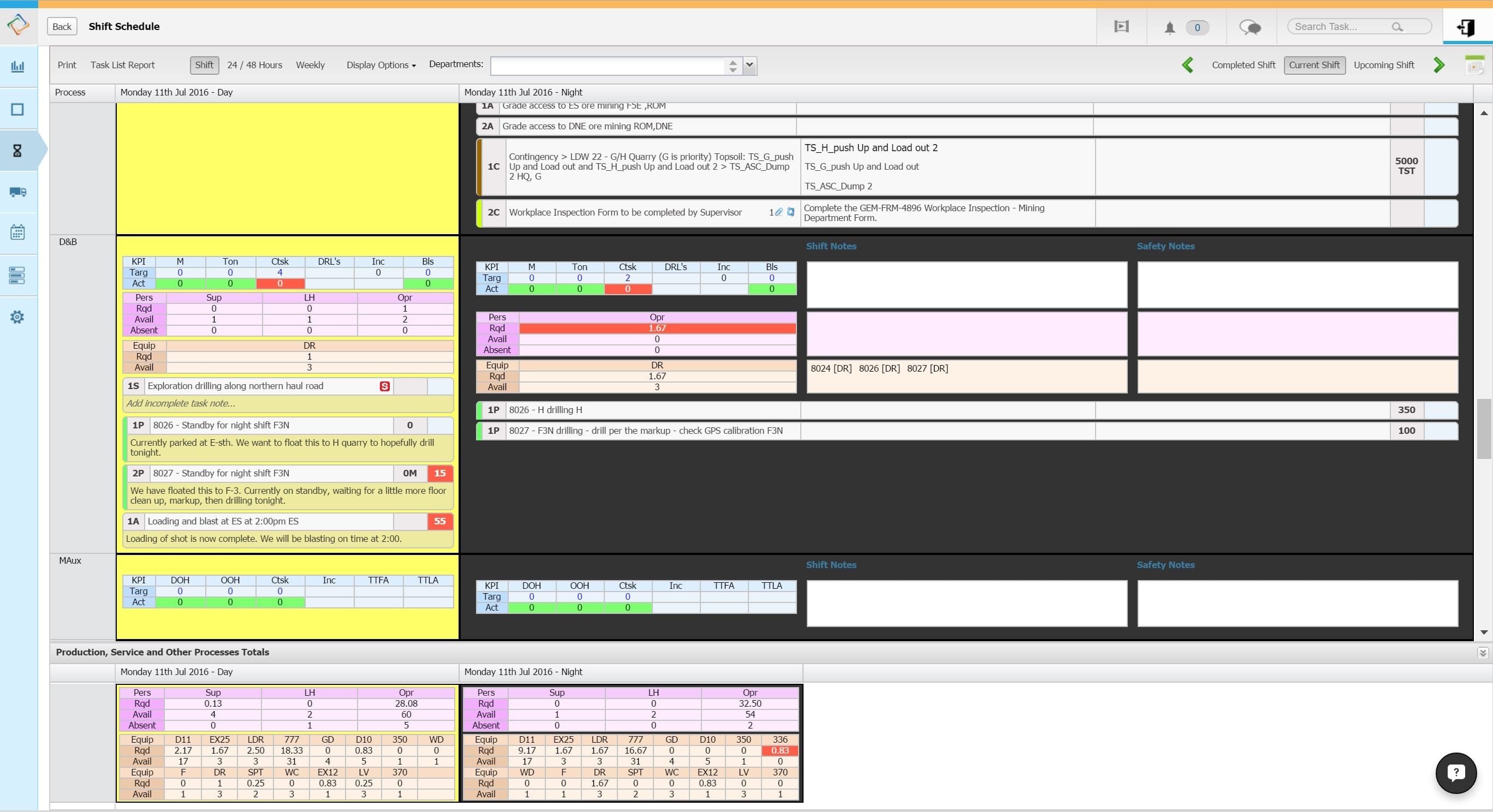Shift Schedule
In the shift schedule screen it is possible to drag and drop tasks, people and equipment from one process to another. Tasks can be added or removed from the shift and targets can be changed. If tasks from the previous shift are not going to be completed it is possible for the supervisor to drag such tasks into their shift to ensure they get finished. If it is anticipated that a planned task cannot be completed in the shift then it can be dragged into the shift managers area for rescheduling.
As with all planning screens in CiteOps all changes to the plan can be seen on all screens instantly. The resource balance is also updated instantly so that it is possible to see where too much or too little work has been planned so that changes can be made before it becomes a problem.
The shift schedule should be used by the shift manager (under manager) and shift supervisors (deputies) before the shift starts. They should make last minute changes to resourcing, equipment, tasks and targets to ensure the plans the shift supervisors use to run their shift are as accurate as possible. Shift supervisors will often update the shift schedule either during or after a shift hand over with their off going colleague.
CiteOps shift schedule screen puts part of the responsibility for a good shift plan in the hands of the crew that will be responsible for delivering on the plan. This makes the operation more responsive, improves ownership of the plan and removes many of the excuses for not following a plan.